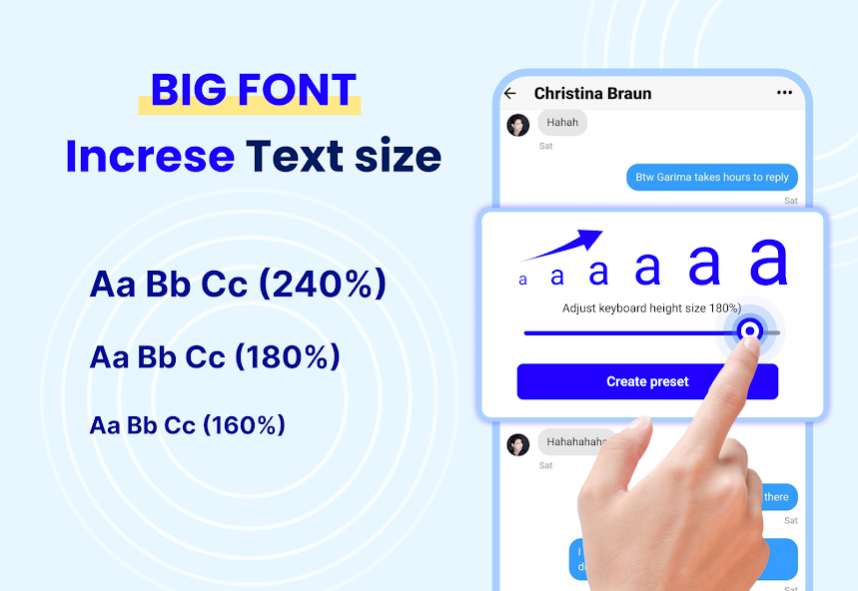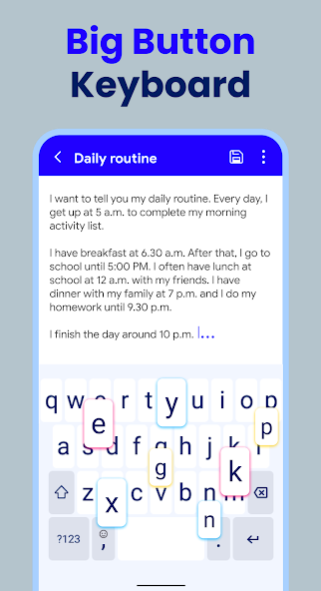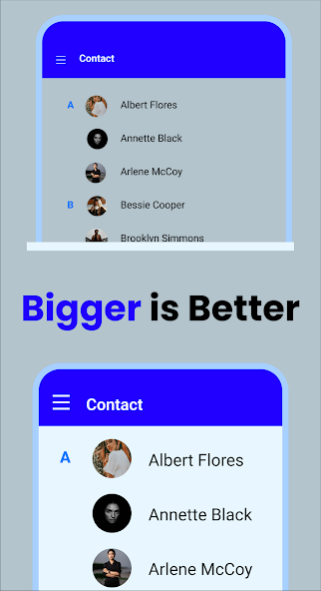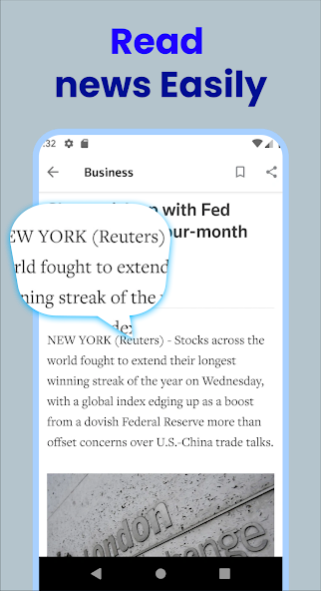Big Font Size, Big Keyboard 2.0.232
Free Version
Publisher Description
Big Font - Big Text, Big Keyboard: Enlarge Font and Keyboard Size
Make your phone easier to use with big font and keyboard.
The Big Font Big Keyboard app is a application designed to make it easier for users to read and type on their phone devices. This app allows users to enlarge the font size and keyboard size simply with one touch, making it easier to see and interact with their mobile device.
The app is particularly useful for seniors or users having visual impairment who have difficulty reading small text on their phone or finds the default keyboard size too small for comfortable typing.
With Big Font Big Keyboard App, users can enjoy a more accessible and stress-free mobile experience, whether they're texting, emailing, browsing the web, or using any other app on their phone.
🏆Big Font Big Keyboard Features:
✅Enlarge font: Choose from a variety of font sizes to make it easier to read text on your phone.
✅Big keyboard: Adjust the keyboard size to make it easier to type accurately and comfortably.
✅Easy to use & totally Free: Simply download the app and adjust the font and keyboard size to your liking.
✅Improve accessibility: Big Font can help people with visual impairments or dexterity issues use their phone more comfortably.
✅Easily restores default font size with only 1 touch
🏆Big Font Big Keyboard - How to use:
✅Open Big Font - Big Keyboard App.
✅Look through preview text size or keyboard for selection.
✅Choose the text size or keyboard size by pushing the button "Apply".
✅Push button "Yes" to apply this change.
✅Now you have found the suitable font size or keyboard size, close the app.
✅Lastly, RESTART YOUR DEVICE and Enjoy Big Text or Big Keyboard!
If you find it difficult to read small text or type accurately on your phone, Big Font is the perfect solution for you. Download Big Font - Big Keyboard App today and start enjoying a more comfortable and easy-to-use phone experience with big font and keyboard.
Change the text size or keyboard size quickly and easily now. Let's Adjust Font Size, Keyboard Size and improve your mobile user experience.
If you are interested in helping us to widespread this app to help senior people or the people who have visual impairment issues to have a better mobile user experience, you can rate 5 stars for this app and share it with your friends.
Big Font - Big Text, Big Keyboard app is under development and completion. Eco Mobile's product development team is always eager to bring you the best app experience for you. So, if you have any suggestions for us, please send your feedback to email: bigfont@app.ecomobile.vn. Thank you very much.
About Big Font Size, Big Keyboard
Big Font Size, Big Keyboard is a free app for Android published in the System Maintenance list of apps, part of System Utilities.
The company that develops Big Font Size, Big Keyboard is Eco Mobile. The latest version released by its developer is 2.0.232.
To install Big Font Size, Big Keyboard on your Android device, just click the green Continue To App button above to start the installation process. The app is listed on our website since 2023-05-11 and was downloaded 2 times. We have already checked if the download link is safe, however for your own protection we recommend that you scan the downloaded app with your antivirus. Your antivirus may detect the Big Font Size, Big Keyboard as malware as malware if the download link to com.eco.bigfont is broken.
How to install Big Font Size, Big Keyboard on your Android device:
- Click on the Continue To App button on our website. This will redirect you to Google Play.
- Once the Big Font Size, Big Keyboard is shown in the Google Play listing of your Android device, you can start its download and installation. Tap on the Install button located below the search bar and to the right of the app icon.
- A pop-up window with the permissions required by Big Font Size, Big Keyboard will be shown. Click on Accept to continue the process.
- Big Font Size, Big Keyboard will be downloaded onto your device, displaying a progress. Once the download completes, the installation will start and you'll get a notification after the installation is finished.